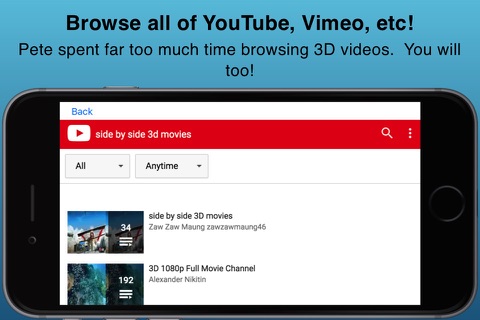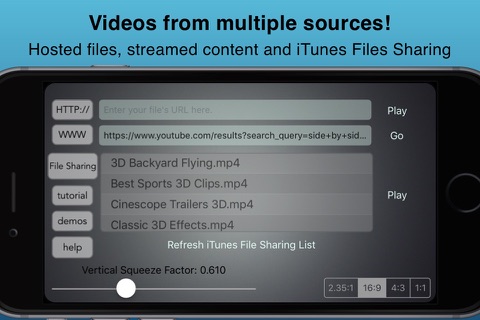Petes 3D Player app for iPhone and iPad
Developer: Peter Moeykens
First release : 26 Jan 2016
App size: 11.32 Mb
3D movies presented the way theyre supposed to be!
*Authors note: This app is designed for viewing 3D side by side movies where the left and right images are different using a left/right stereoscope style viewer such as Google Cardboard. Non 3D movies such as panoramic movies with head tracking and standard 2D movies should be watched with a virtual reality app. Please remember we have no way of responding to reviews so we try to make this as clear as possible! *
Did you get a set of Google Cardboard virtual reality goggles like Pete did for Christmas? Did you slip your iPhone into the holder, strap the unit to your head and start watching movies? It was awesome, right?
But, theres a problem! 3D "half side by side" movies arent designed to be displayed on your iPhone screen. And when you play them on your phone, theyre stretched vertically to use every possible pixel! Great for your 3D television, but not so great for your VR Goggles.
Movies arent supposed to be viewed in a square box. People look weird; theyre all too skinny. And circles all become ovals! What you need is an app that takes those videos and squishes them down to their proper original aspect ratio.
Pete couldnt find an app to do this, so he created Petes 3D Player!
This app will take any movie that Apples native movie player can play (H264 MP4 movies) and lets you control the displayed aspect ratio. It works with videos youve loaded via iTunes file sharing, files you have on your own servers or even all of YouTube. Pete even added some short public domain sample videos that are hosted up on the cloud for you to watch.
To use this app, youll need a set of 3D goggles to slip your phone in. Pete also uses a little bluetooth media remote to start and stop the videos, change volume, etc. while his phone is in his goggles, but you dont need that to use the app.
**Keep in mind that this player wont play every possible format out there as its using Apples native video player that is restricted to H264/MP4 movies. These are commonly found and can be created using iMovie or other apps. Future versions will try to use a more generic player, but then we might need to charge more than 99 cents to cover the license fees! :)
Finally watch 3D movies the way they were intended!